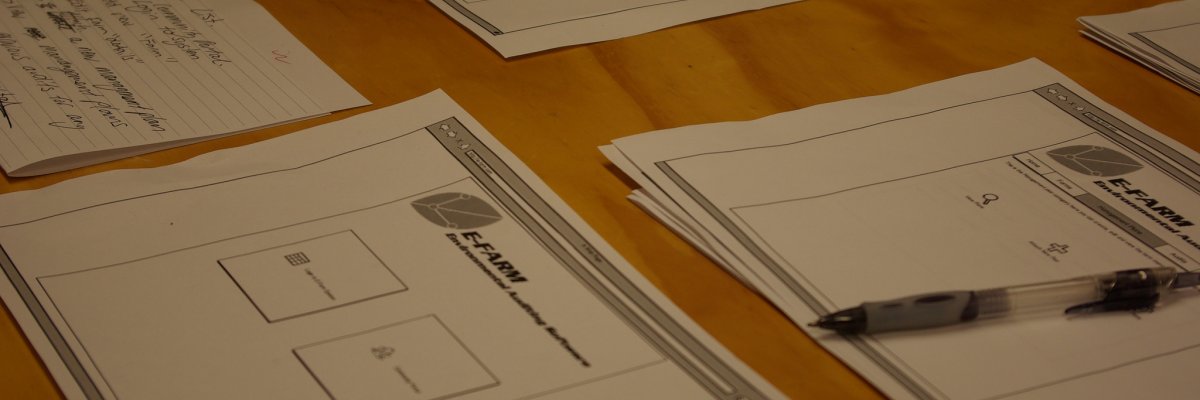How to explore and communicate possible design solutions?
One-Minute Summaries and Questions
Prototyping 101: The Difference between Low-Fidelity and High-Fidelity Prototypes and When to Use Each | Adobe Blog (1 of 2) Wed Oct 21st 11:59pm PDT
Chapter 2: Getting to Know Users and Their Tasks (2 of 2) Wed Oct 21st 11:59pm PDT
Weekly Quiz
Week 7 Review Quiz Fri Oct 23rd 11:59pm PDT
Required Readings
Prototyping 101: The Difference between Low-Fidelity and High-Fidelity Prototypes and When to Use Each | Adobe Blog (11 minute read)
Chapter 2: Getting to Know Users and Their Tasks (22 minute read)
BlackBoard Collaborate Session Slides
Prototyping — Mini-lectures and Activities | PDF | Recording (Look in Hamburger menu)
Week 7 Review and Discussion | PDF | Recording (Look in Hamburger menu)
Downloads
Supplemental Materials
Balsamiq Wireframes for Google Drive Overview
Supplemental Readings
Brainstorming
Brainstorming is a common group ideation technique.
- 7 Tips on Better Brainstorming
- How to run a brainstorming meeting
- Ideation in Practice: How Effective UX Teams Generate Ideas
- Tips for Structuring Better Brainstorming Sessions
- Troubleshooting Group Ideation: 10 Fixes for More and Better UX Ideas
Prototyping
The creation of a working model of a system or interface.
- Design Better And Faster With Rapid Prototyping
- Designer’s Toolkit: Prototyping Tools
- Designing with Code
- Five Prevalent Pitfalls when Prototyping
- Flavors of Prototypes
- Interactive Prototyping, Part 1
- Prototyping 101: The Difference between Low-Fidelity and High-Fidelity Prototypes and When to Use Each
- The Right Tool For The Job: Picking The Best Prototyping Software For Your Project
- The Skeptic’s Guide To Low-Fidelity Prototyping
- Using prototypes in user research
- Why You Should Start Prototyping—Right Now
Scenarios
Descriptions of how a specific user accomplishes their goal, with regards to an existing or yet-to-be system.
- Create Scenarios
- Context-Rich Scenarios Make UX Projects Manageable
- Design Scenarios
- Scenarios & task flows: how to align design decisions with user behavior
- TCUID - Chapter 2:Getting to know the Users and Their Tasks
- Tell me the story: the unifying role of scenarios in conceptual design
Storyboards
A sequence of images or drawings representing a specific period of time.