[.text: alignment(center)]
Conceptual Models and Design
CMPT 363
“I try to look at design from a more conceptual standpoint.” — Cynthia Rowley
[.background-color: #618B25]
How to bridge the gap between the problem space and design space?
[.background-color: #FFFFFF]
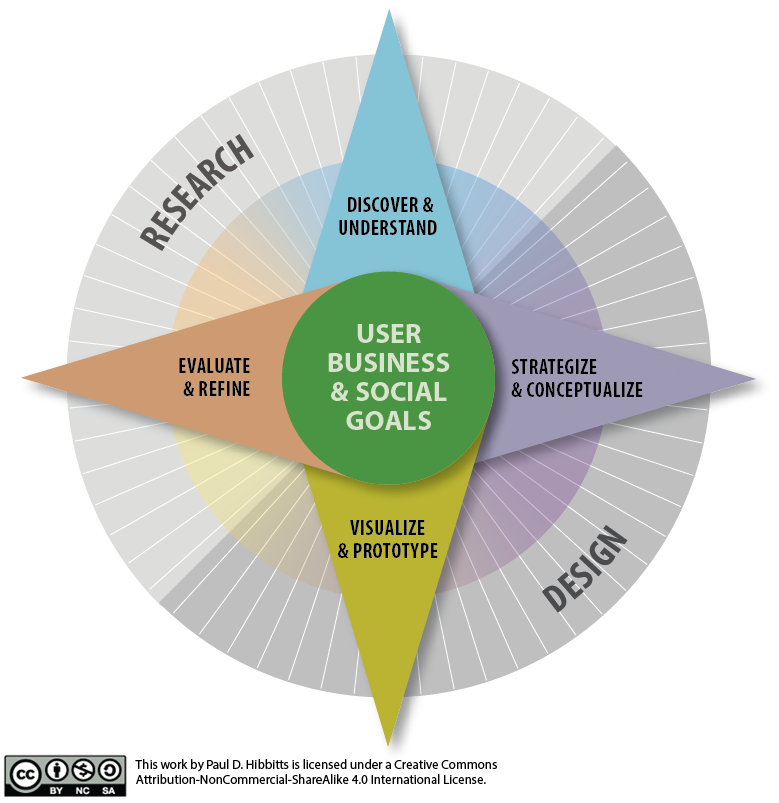
[.background-color: #618B25] [.header: alignment(left),#FFFFFF]
Topics to Explore
- Conceptual Models
- Designing for Emotion
- Accessible and Inclusive Design
[.background-color: #611036] [.header: alignment(left),#FFFFFF]
Conceptual Models and Design
Conceptual Models
Activity: Interaction Design Case Study
Apple iOS
Apple iOS 6
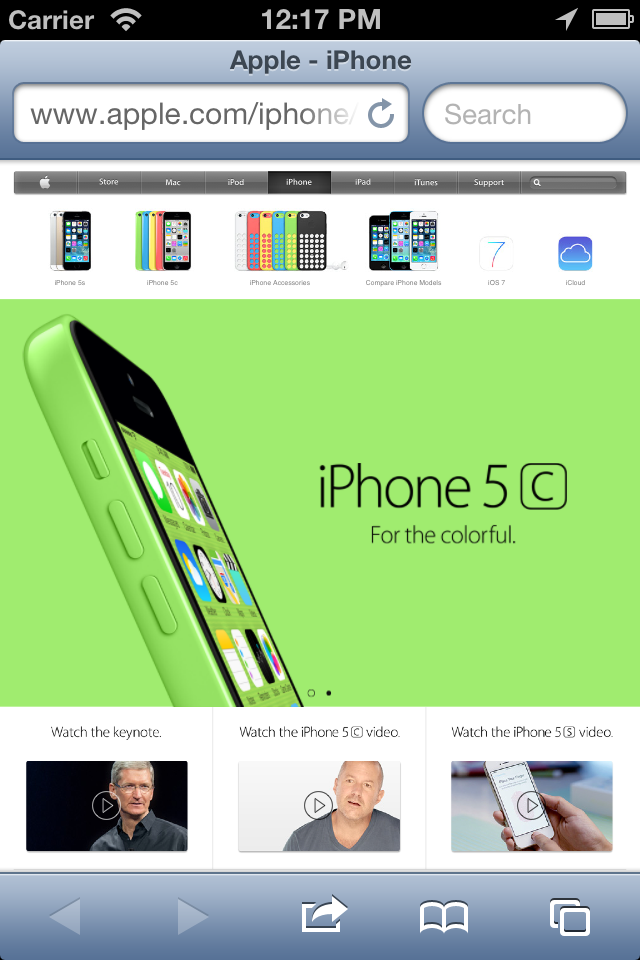
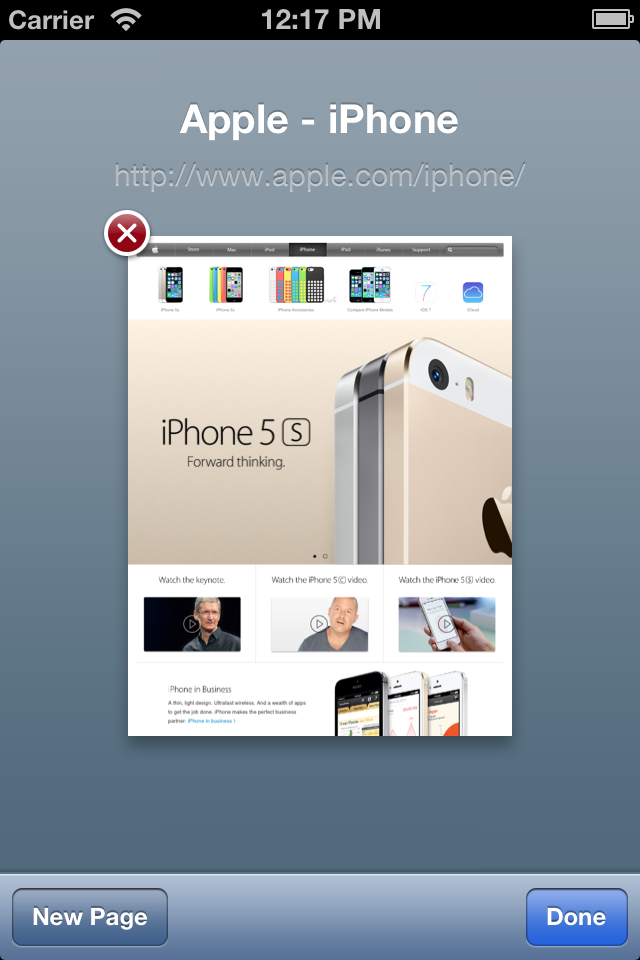

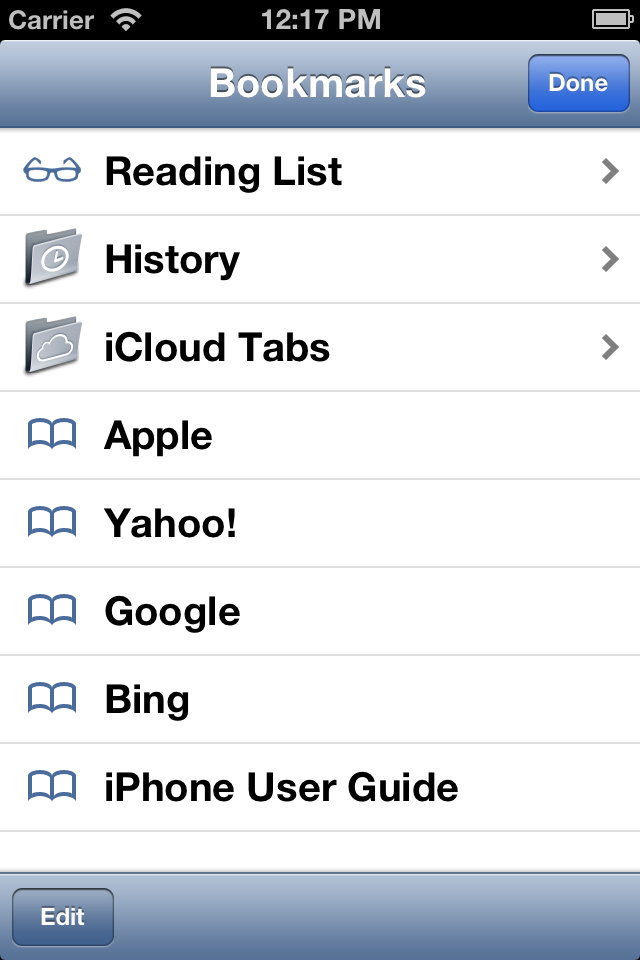
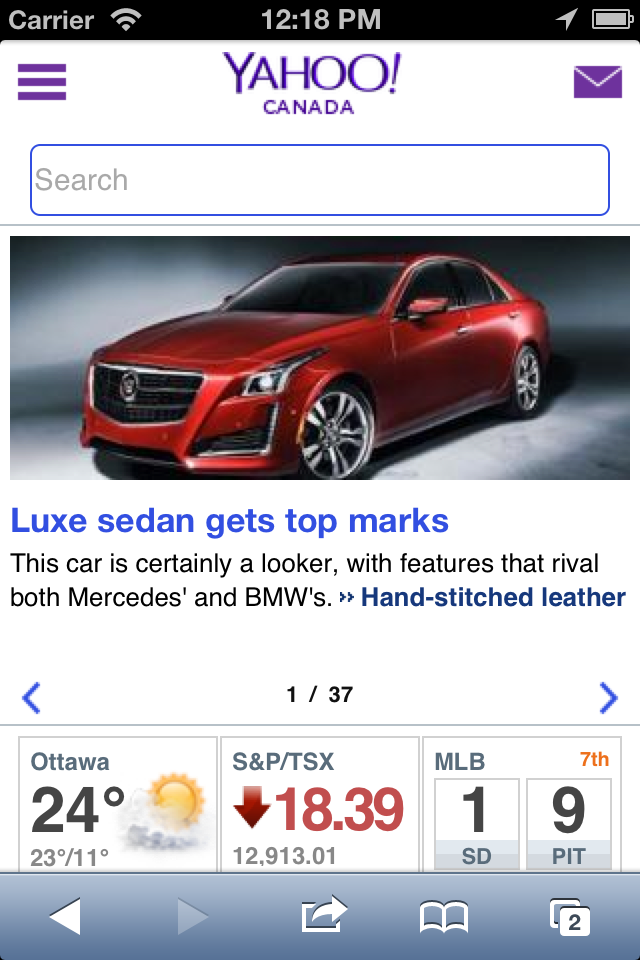
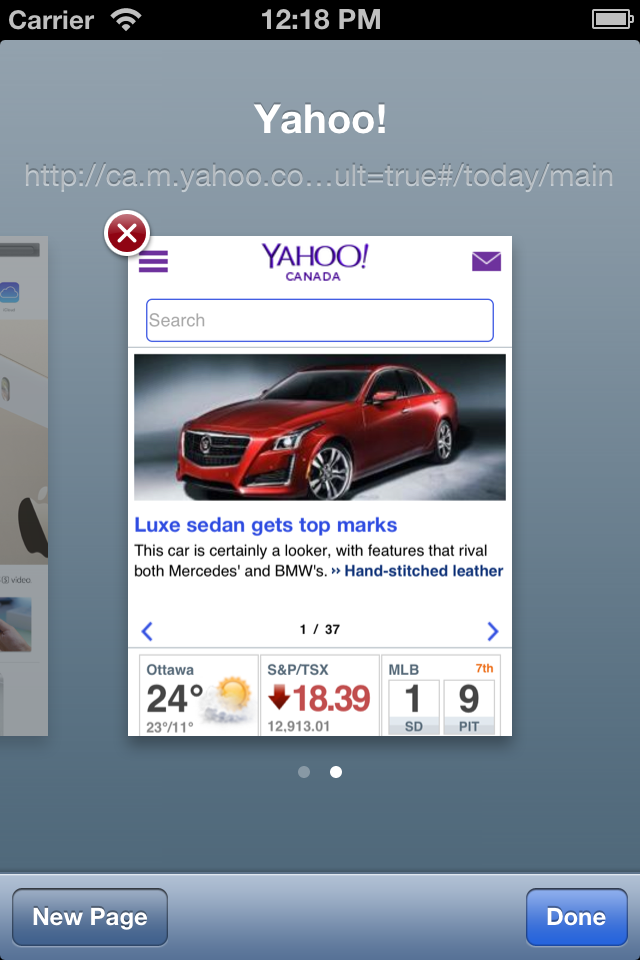
Apple iOS 7
(and iOS 8, iOS 9, iOS 10, iOS 11, iOS 12 and yes iOS 13)


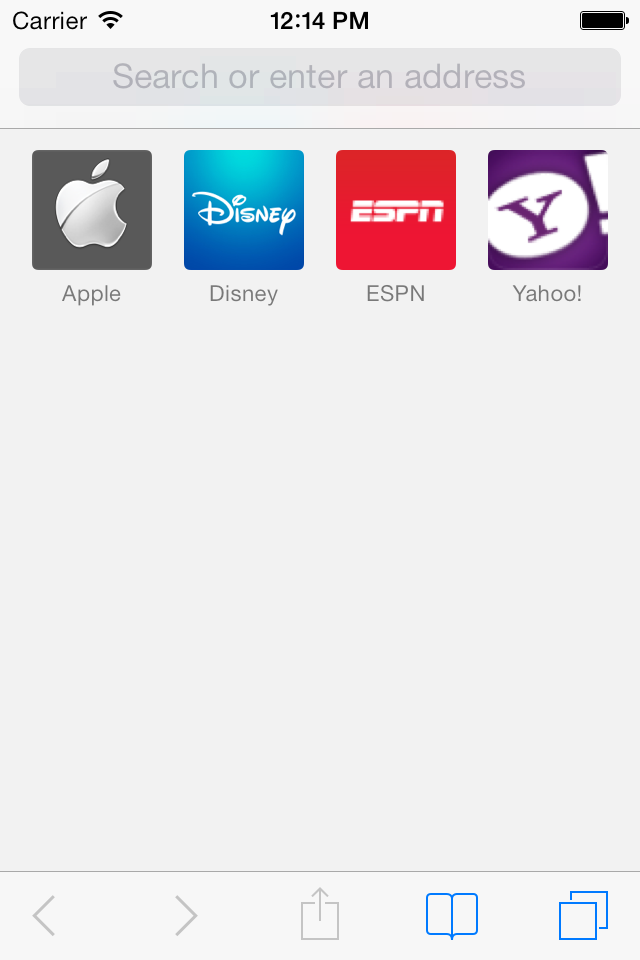
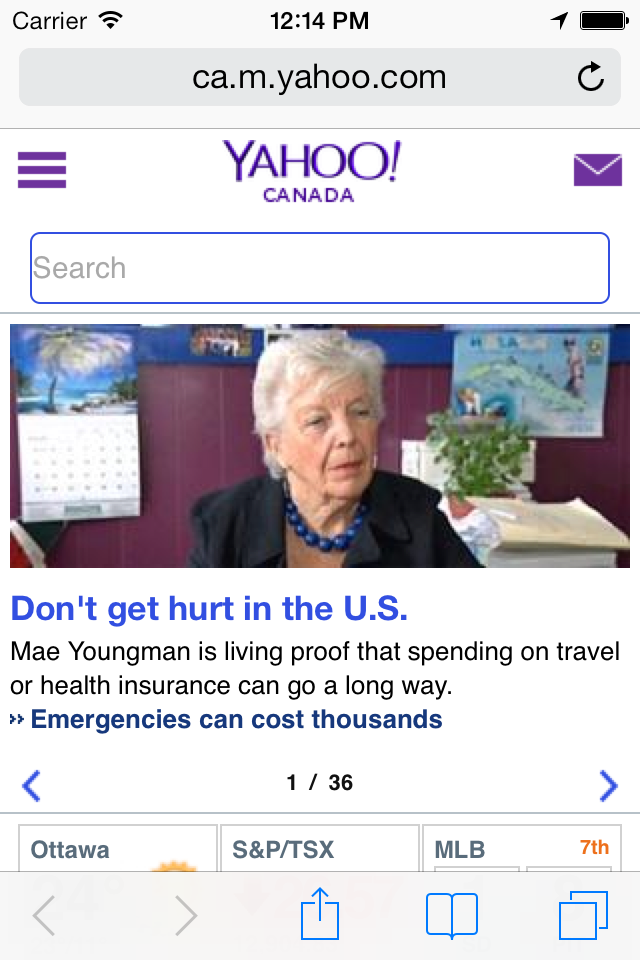

Now, let’s get into the details of… Conceptual Models
Mental Model
A mental model is the mental representation of how a system (object) operates
Mental Model
A mental model is also sometimes called the user’s conceptual model
Mental Model
We form mental models to help us understand
- How to use an object
- What can be done with it
- How to recover from errors
Mental Model
Novice users of an object often have quite different (e.g. incorrect or incomplete) mental models than more experienced users (e.g. more accurate and complete).
Mental Model
An example of a real-world conceptual model for a fridge freezer (Norman, 1988)
Mental Model
- Two compartments: the freezer (frozen food, top) and fridge (fresh food, bottom)
- Two controls in bottom compartment
- Task is to make the freezer warmer and keep the fresh food the same temperature
[.background-color: #FFFFFF] [.header: #000000, alignment(center)]
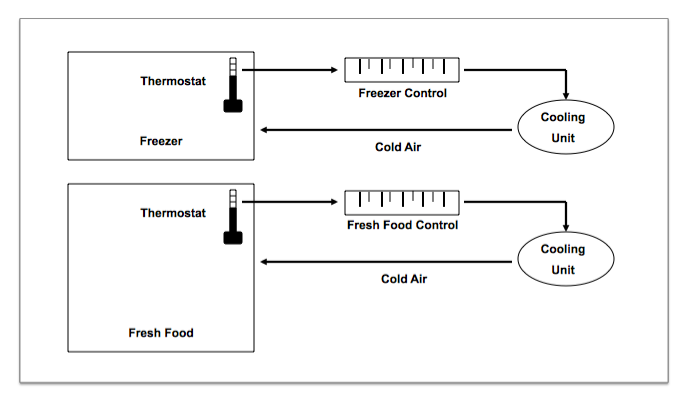
Source: The Design of Everyday Things, Donald Norman
[.background-color: #FFFFFF] [.header: #000000, alignment(center)]
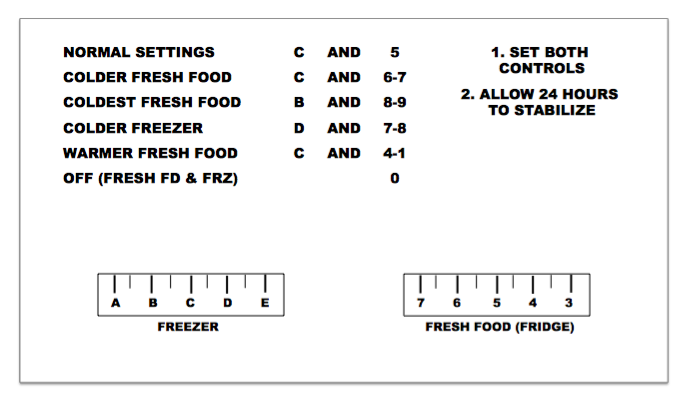
Source: The Design of Everyday Things, Donald Norman
[.background-color: #FFFFFF] [.header: #000000, alignment(center)]

Source: The Design of Everyday Things, Donald Norman
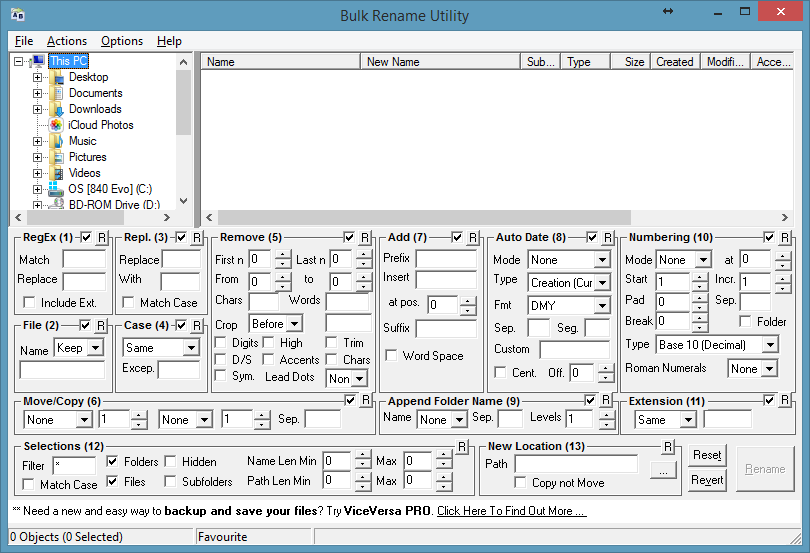
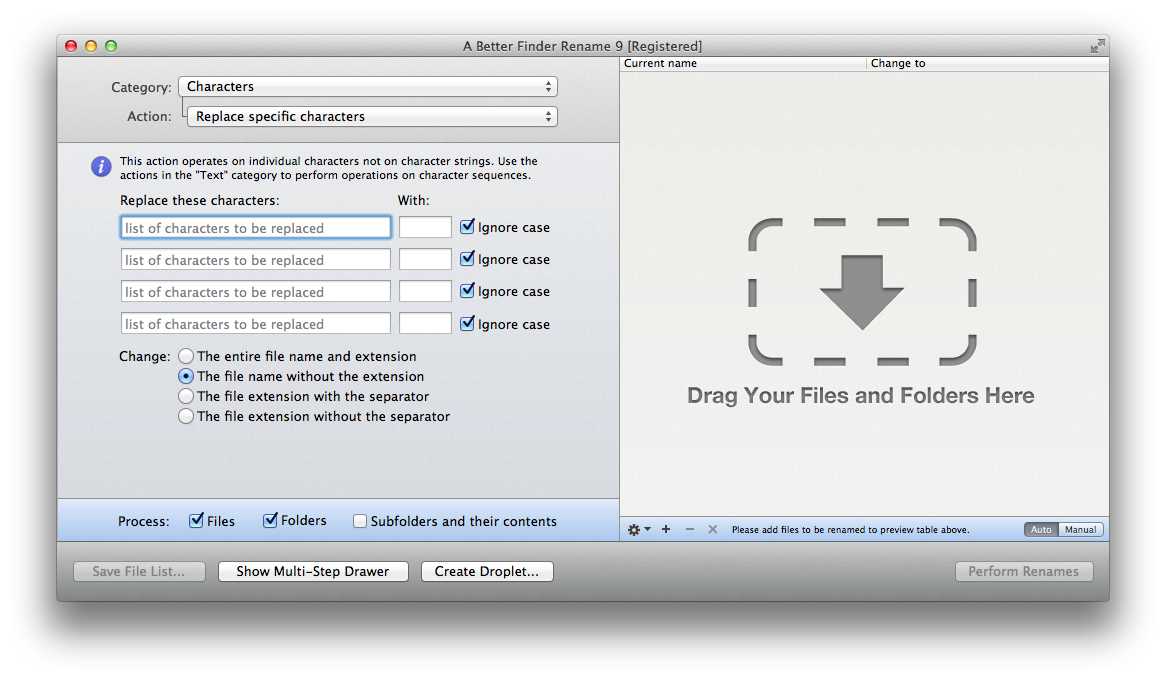
Design Model
The design model (sometimes referred to as the conceptual model) provides an overall framework of how users interact with a product
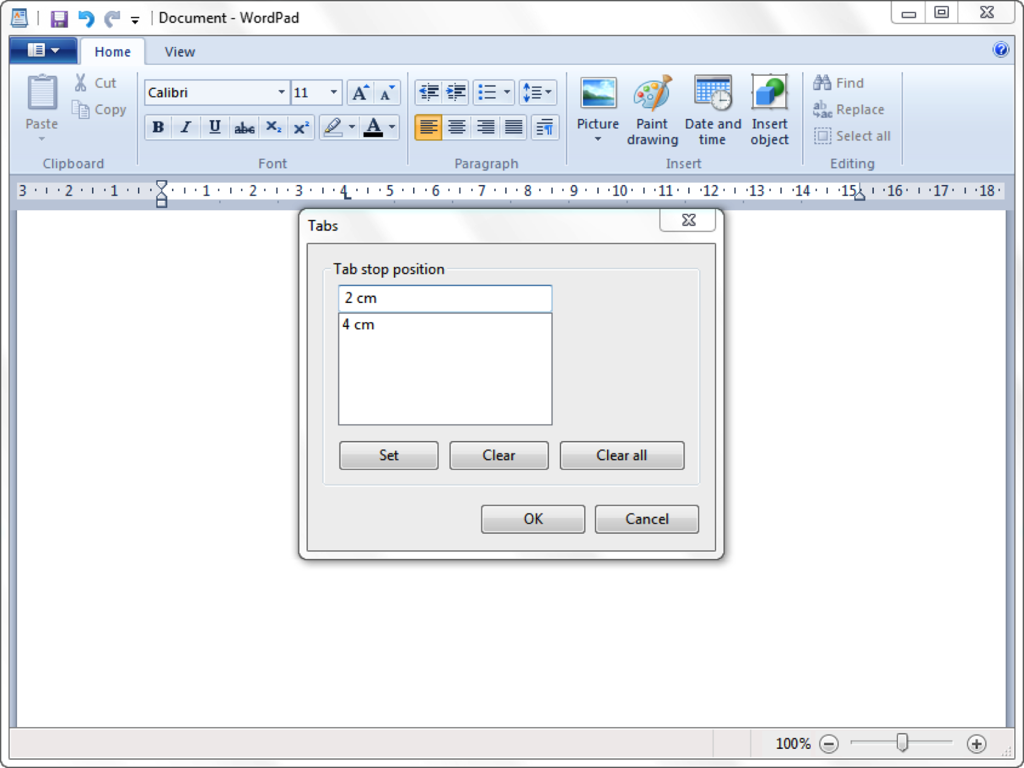
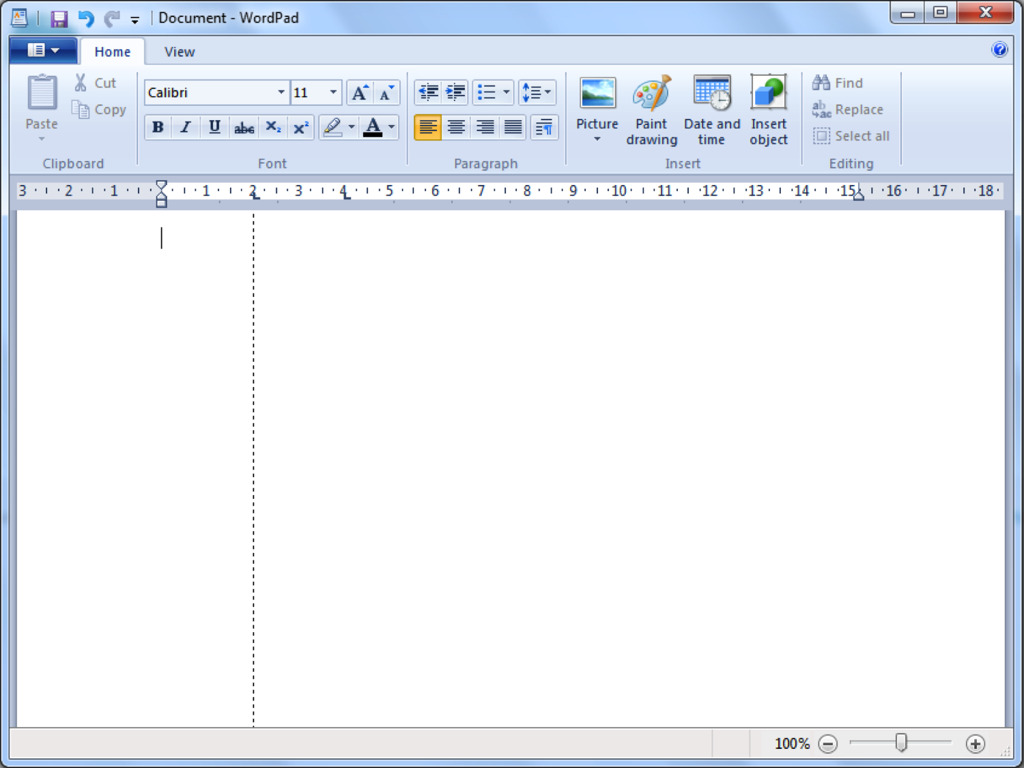
General Guidelines for Defining Design Models
- Based on the user’s point of view
- Centered around the user’s goals and tasks
- Easy to understand and remember
- Predictable in behaviour (consistent)
System Image
The system image is the physical appearance of a system, and its operation, responses to user’s commands, and related documentation.
[.background-color: #FFFFFF]
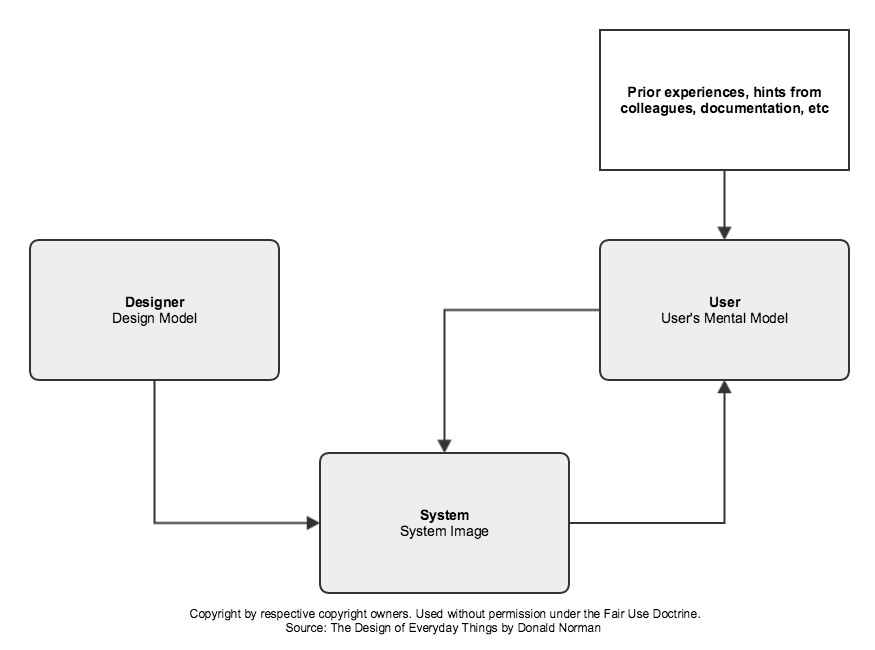
[.background-color: #2d6e92] [class=activity-link-color] [.header: alignment(left),#FFFFFF] [.text: #FFFFFF]
Activity: Mental Model, Design Model and System Image Analysis
PROJECT GROUP
Review your chosen open source/SFU community project, and consider if the user mental model is likely to match the design model, given the system image provided.
Time for Questions & Discussion
- What we’ve covered so far
- Mental model
- Design model
- System image
- Coming up
- Principles to communicate conceptual models
Conceptual Models
Design principles that effectively communicate the conceptual model, as originally identified by Donald Norman:
- Visibility
- Affordances
- Mapping
- Feedback
- Constraints
Visibility
Elements of the interface, representing the various functions of a device, should be visible
Visibility
Examples of poor visibility can be found in many office phone systems and digital wrist watches
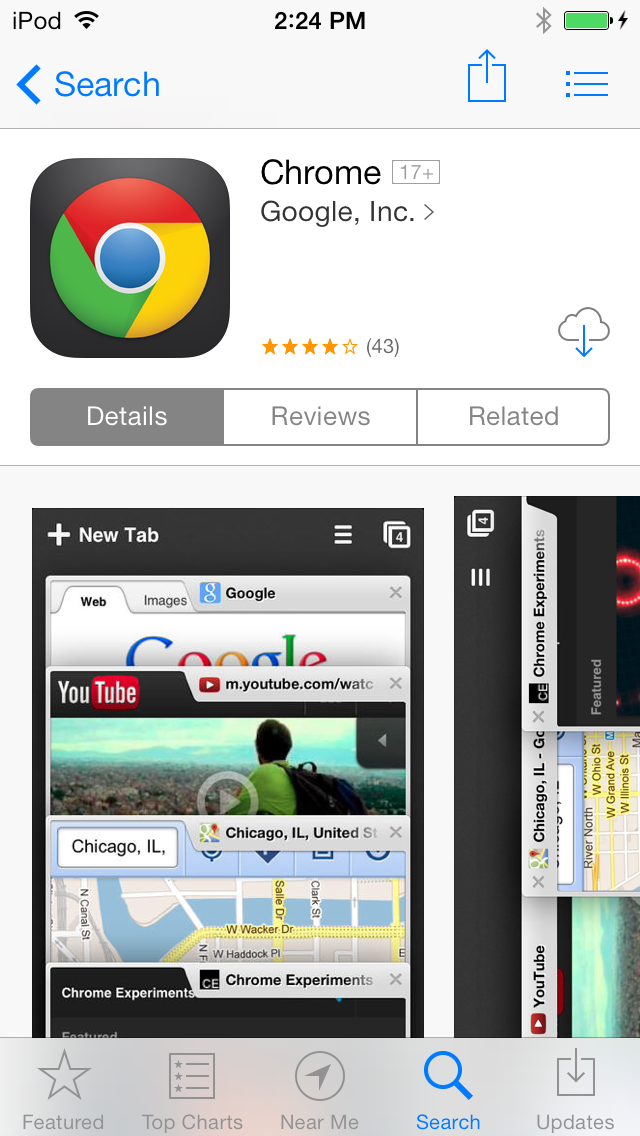
Visibility
Making everything visible at once is not really feasible, as the issue of relative visibility also needs to be considered
[.background-color: #FFFFFF]

[.background-color: #FFFFFF]
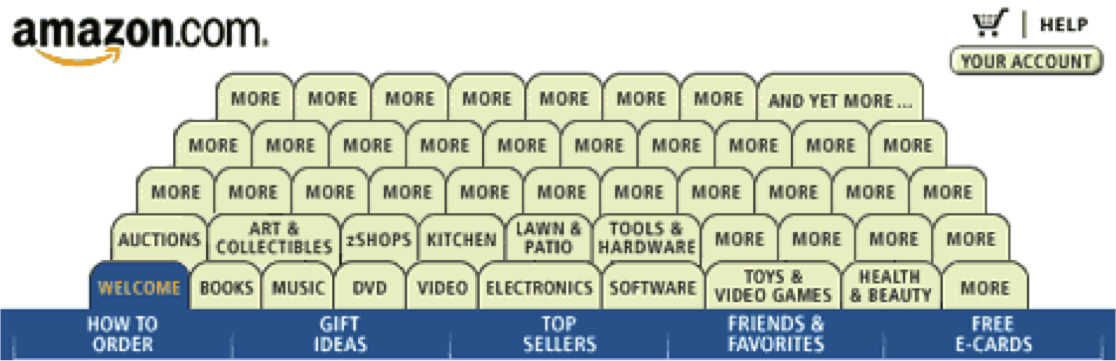
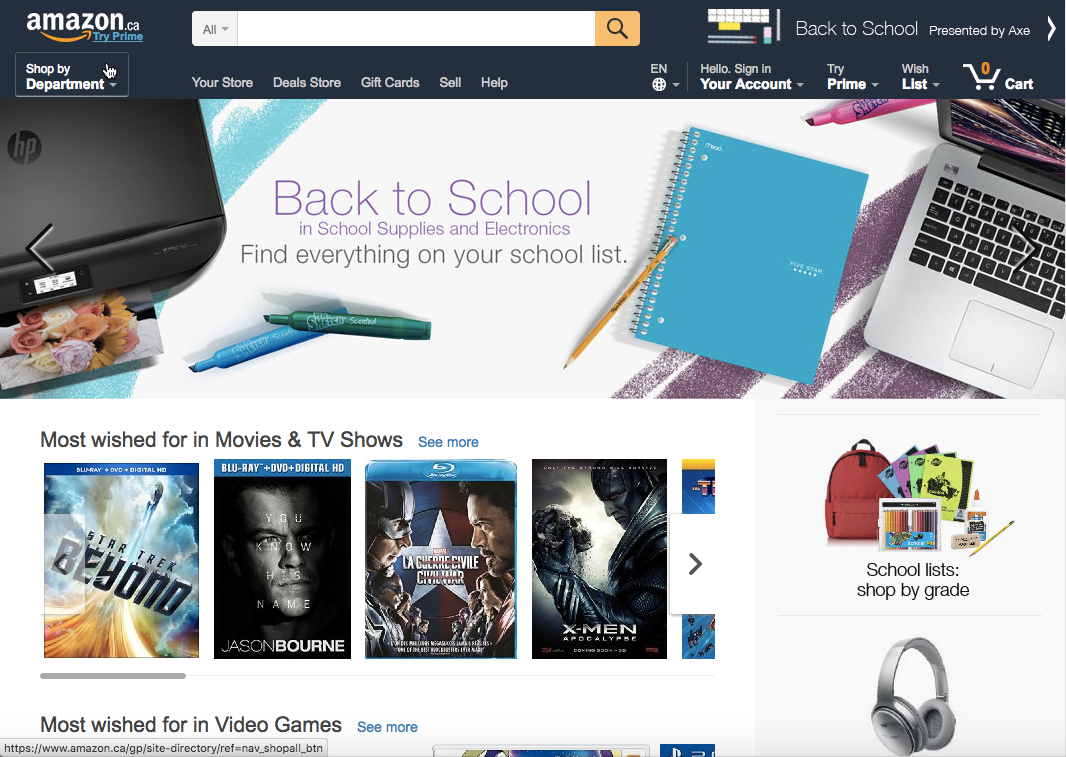

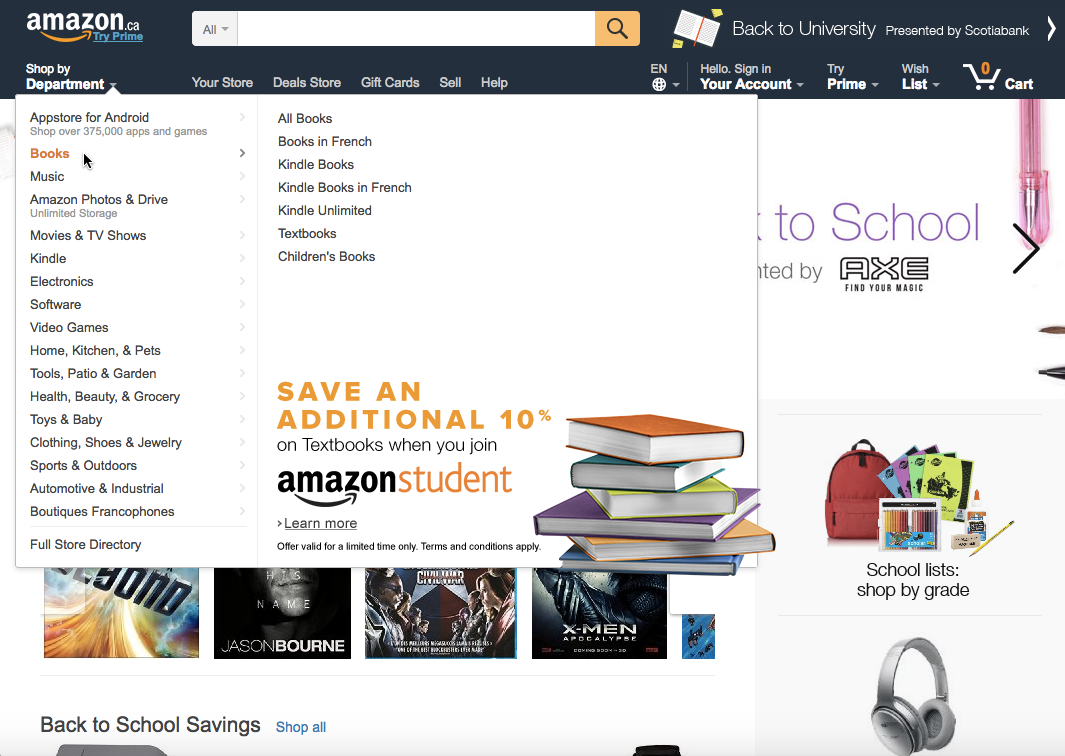
Progressive Disclosure
Progressive disclosure is a technique where the complexities of the interface are “revealed” as related functionality is required
Effective Progressive Disclosure
- Most important/frequently used items should be immediately accessible
- Display as little, but all required, elements
- Give cues about how to find more functionality
Visibility
For today’s multi-touch devices, the issue of discoverability is a related key factor to also consider

Affordances
Affordances are the actual and perceived properties of an object that provide cues about how that object can be used and the results produced by that object


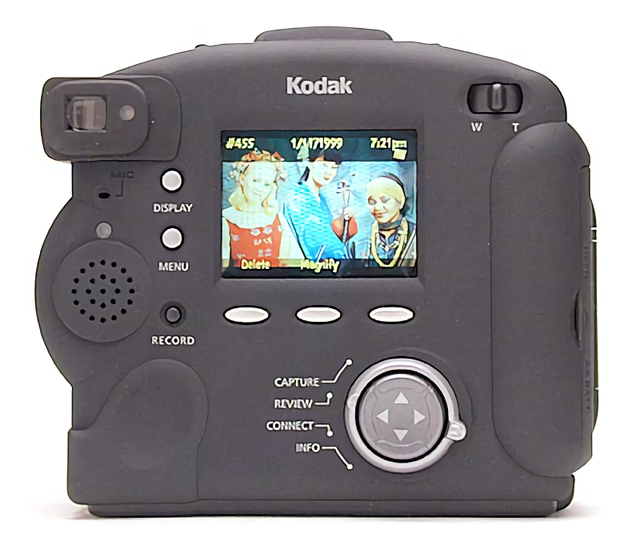

Perceived Affordances
For graphical user interfaces, perceived affordances come into play – a combination of what you see and what you know (conventions)
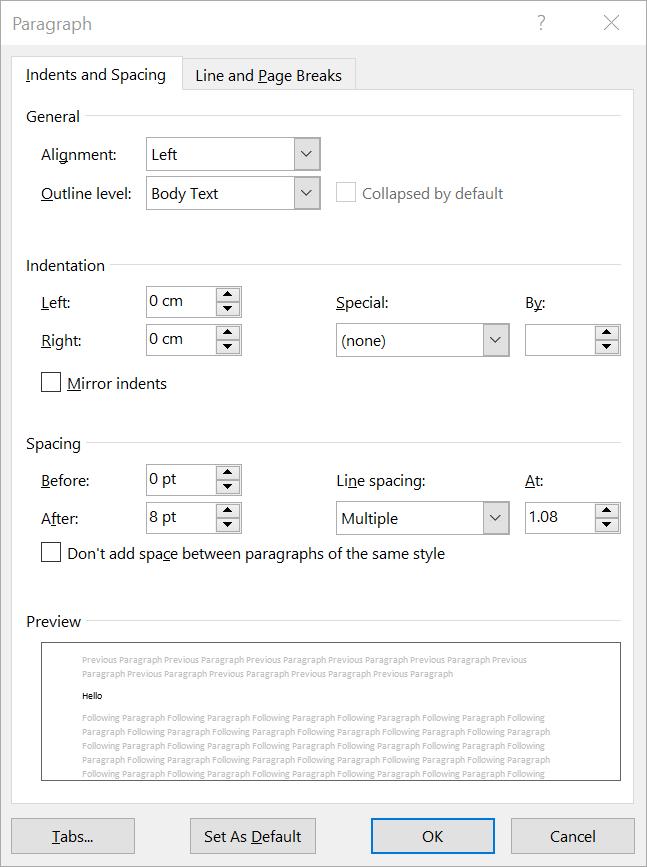
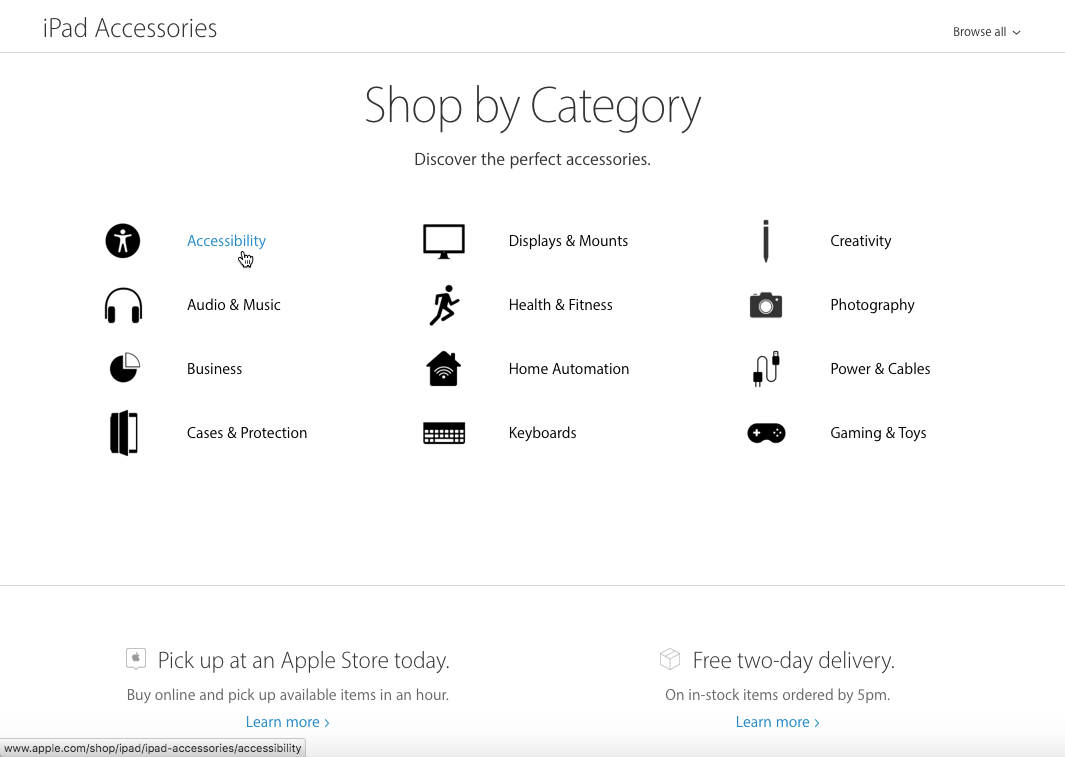
Mapping
Mapping concerns itself with the relationship between controls and the objects that they affect
Mapping
Ideally, one control affects one object
[.background-color: #FFFFFF]

“On our 900’s the replay function jumped back just enough to compensate for our reaction time when the commercial is over and we want to go back to watching the recording. It worked great! Now, on the Smart Control those functions are on dual function keys. When holding the rewind button long enough to trigger the replay function the fast forward keeps going, effectively increasing the effective reaction time so that I need at least 3 replays to get back to the portion of the program I missed. This design ‘feature’ was a really dumb idea for keys that depend on reaction time. A remote big enough for the extra 2 keys would have been much better.”
– Logitech Harmony Smart Control Reviewer
Natural Mapping
Natural Mapping is the spatial relationship between controls and the objects that they affect
Natural Mapping
This may involve both control layout and movement
[.background-color: #FFFFFF]
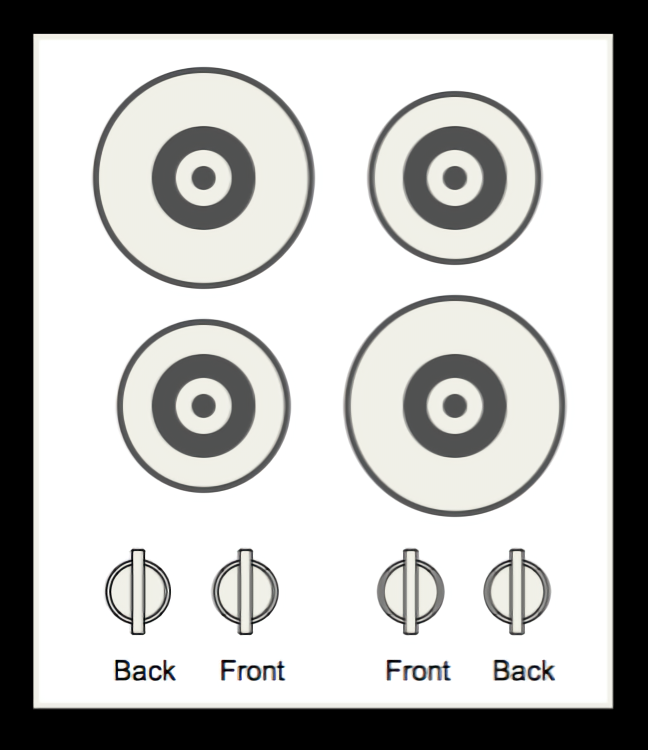
[.background-color: #FFFFFF]
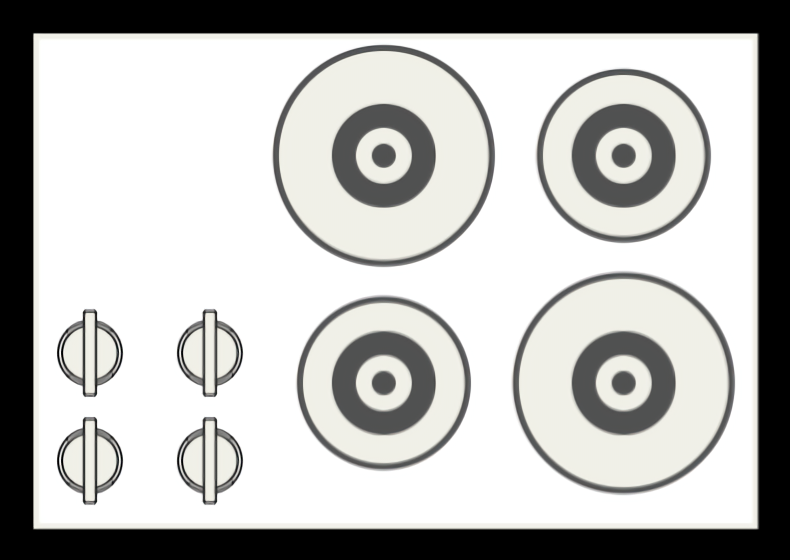
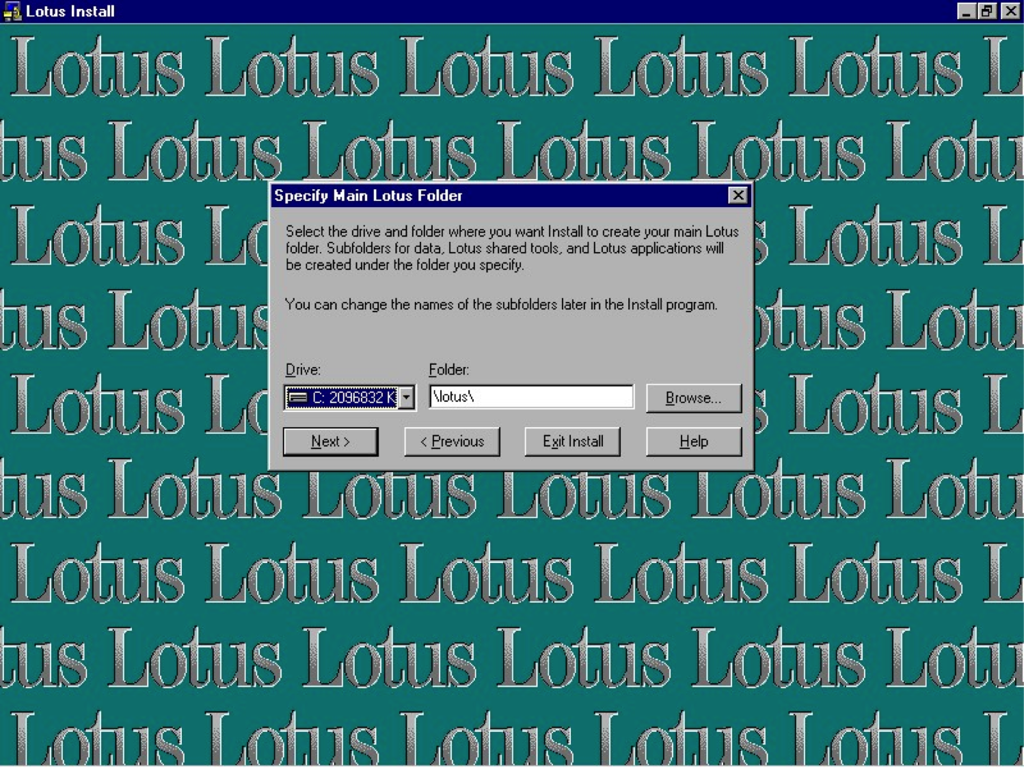
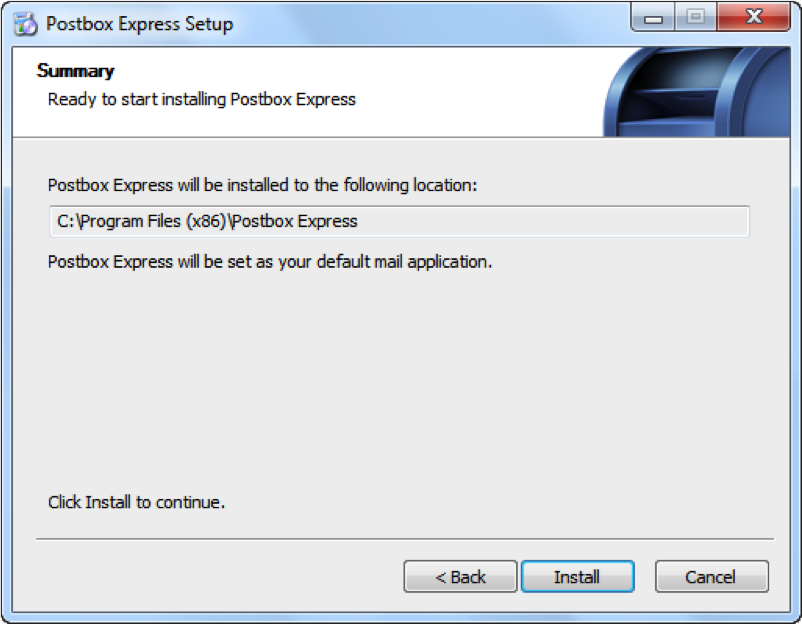
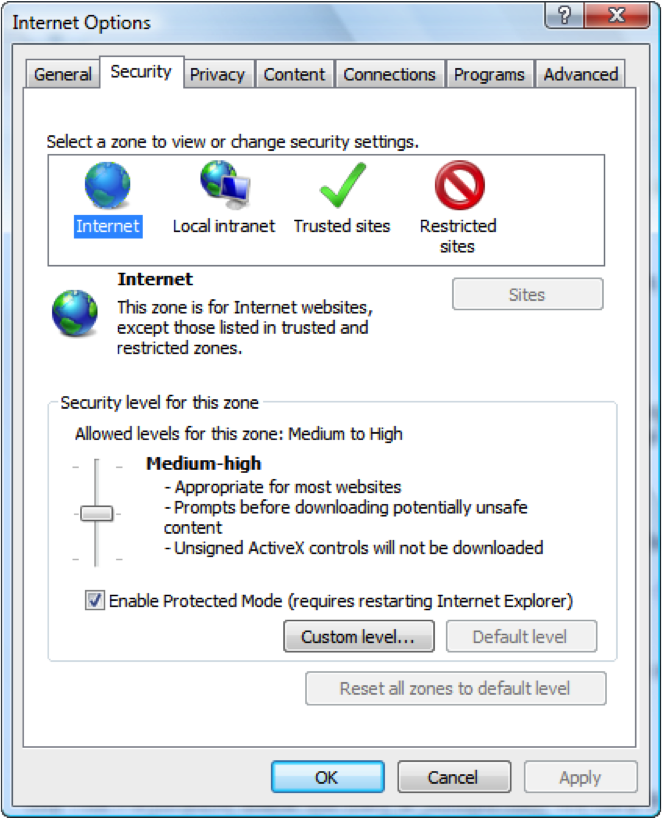
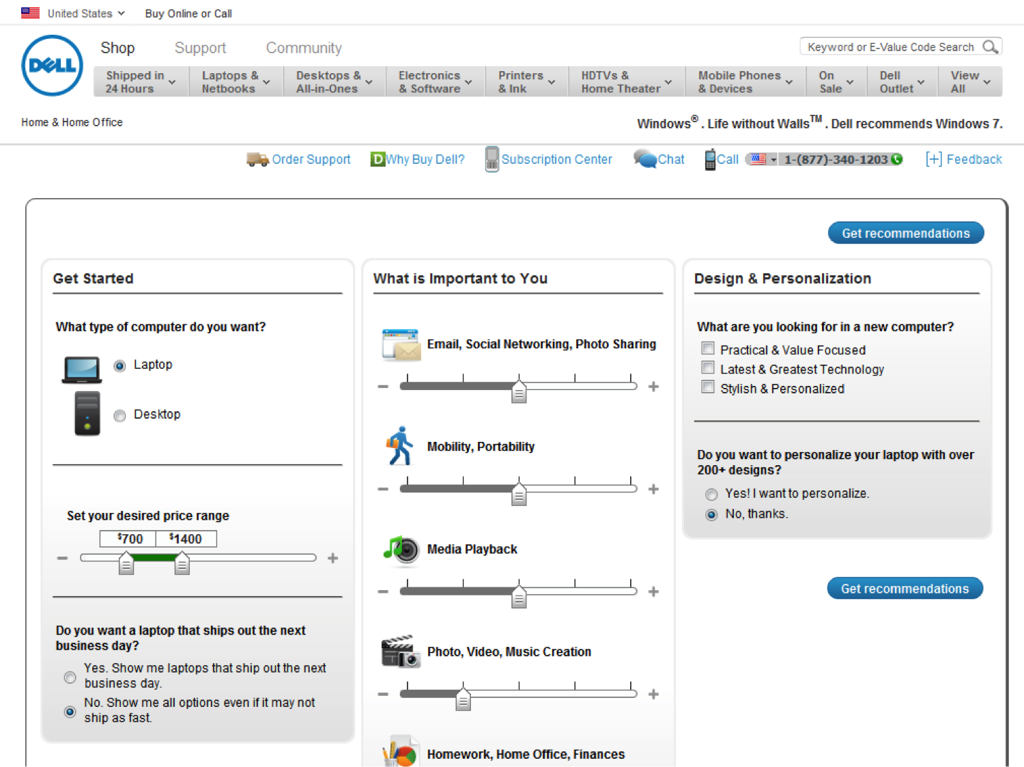


[.background-color: #FFFFFF]
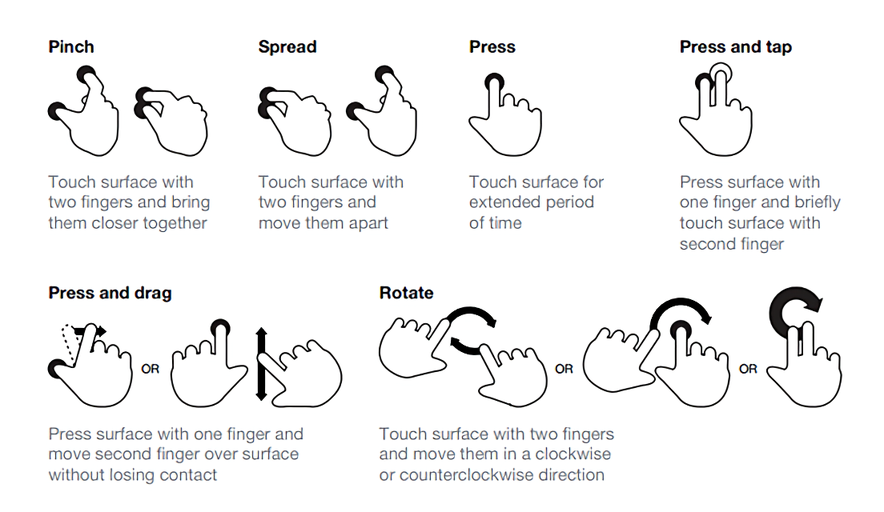
Feedback
Information reported to the user indicating that an action has been performed and what its result has been
Feedback
Common techniques with regard to software interfaces include cursor changes, progress meters, message boxes, and previews
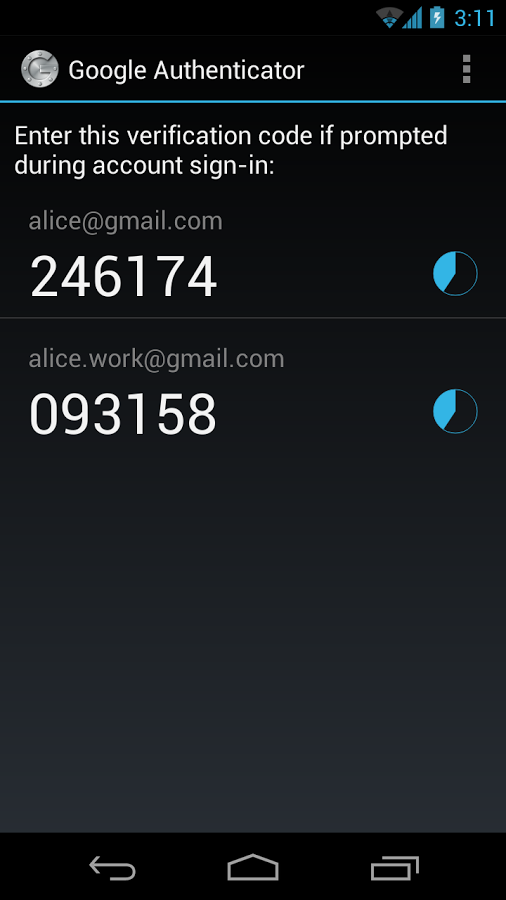
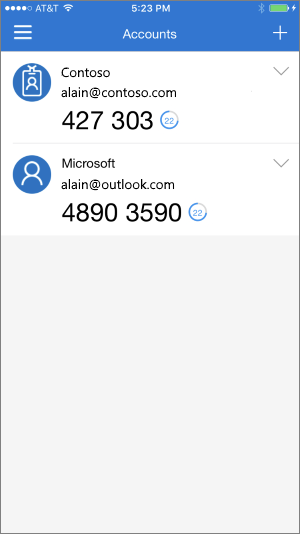
Constraints
Constraints limit the number of ways that something can be used
Constraints
- Physical
- Cultural
- Logical
[.background-color: #FFFFFF]
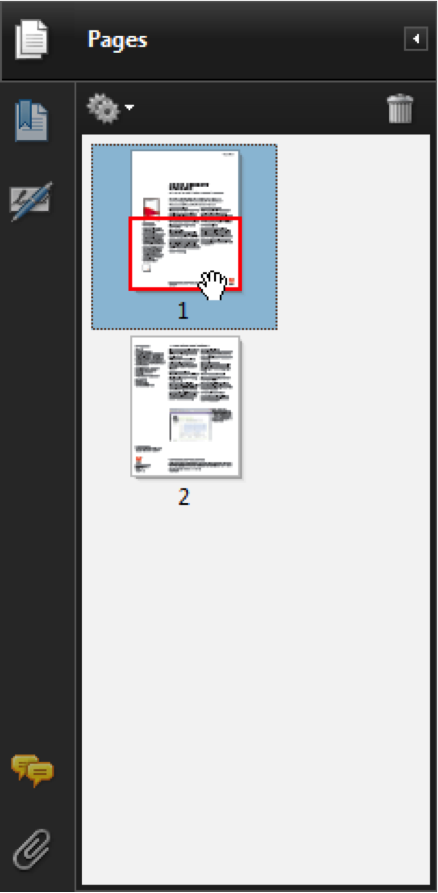
[.background-color: #FFFFFF]
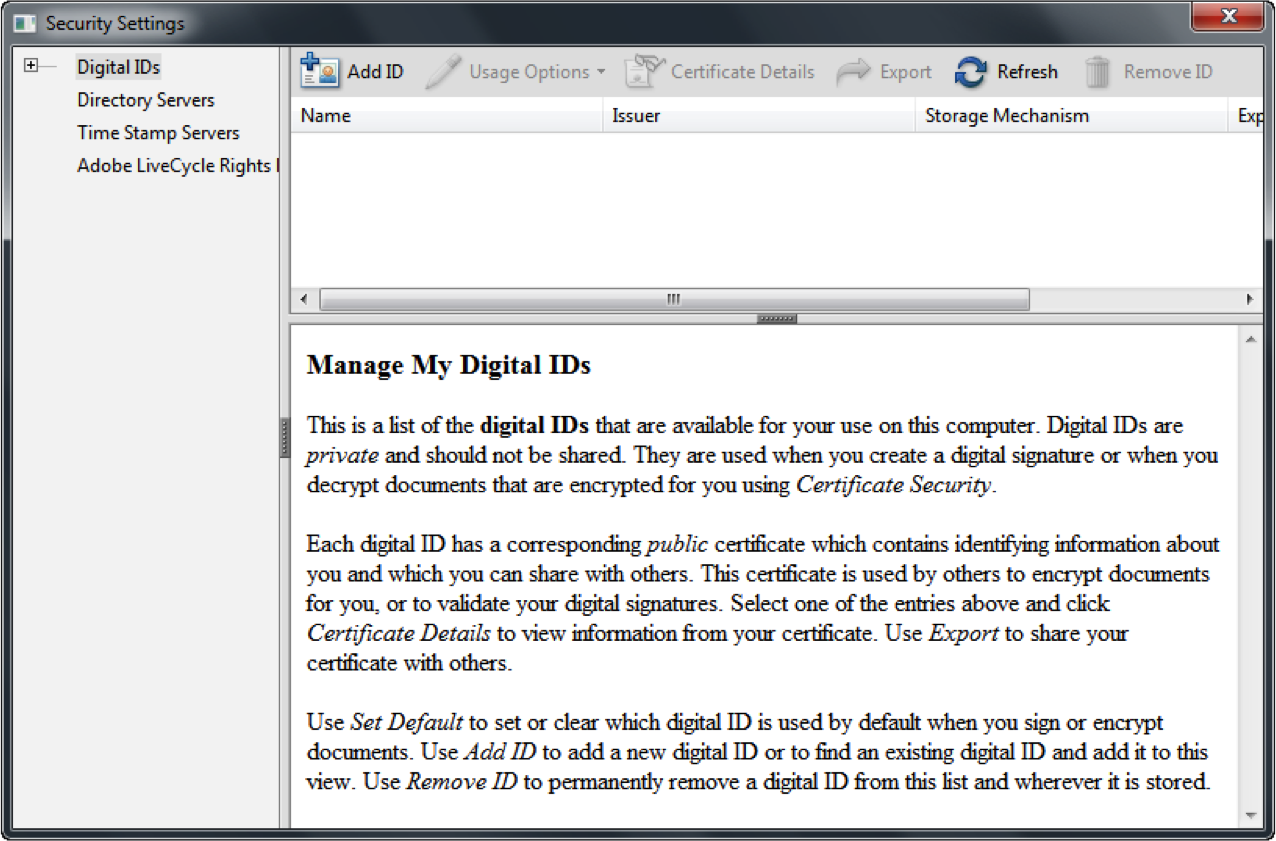
[.background-color: #FFFFFF]
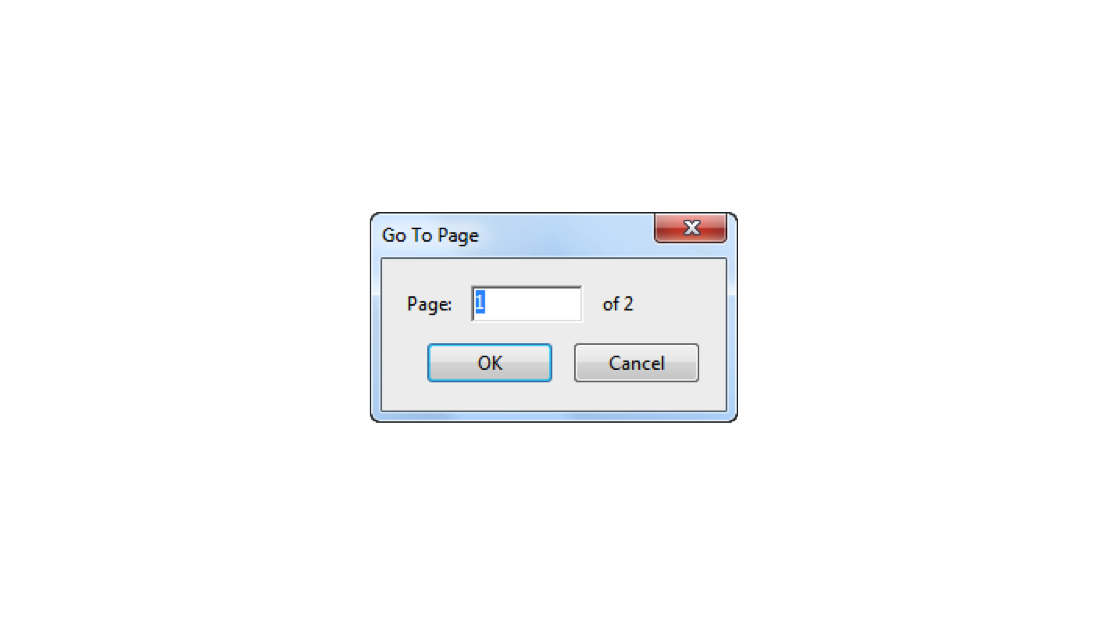
Good Design
- Provides a good conceptual model
- Makes things visible
- Provides (perceived) affordances
- Gets the mappings right
- Supports interaction through feedback
- Exploits the power of constraints
[.background-color: #2d6e92] [class=activity-link-color] [.header: alignment(left),#FFFFFF] [.text: #FFFFFF]
Activity: Conceptual Model Analysis
PROJECT GROUP
Review your chosen open source/SFU community project, and consider the following aspects of the design:
Is a good conceptual model provided?
Are things visible? Is relative visibility considered?
Are (perceived) affordances utilized?
Are the mappings right?
Is interaction through feedback supported?
Are the power of constraints utilized?
[.background-color: #611036] [.header: alignment(left),#FFFFFF]
Conceptual Models and Design
Designing for Emotion
Why Design for Emotion?(1)
- Emotion is experience
- All design is emotional design
- Emotion dominates decision-making
- Emotion commands attention and affects memory
- Emotion communicates personality, forms relationships, and creates meaning
(1): As defined by Trevor van Gorp and Edie Adams
[.background-color: #FFFFFF]
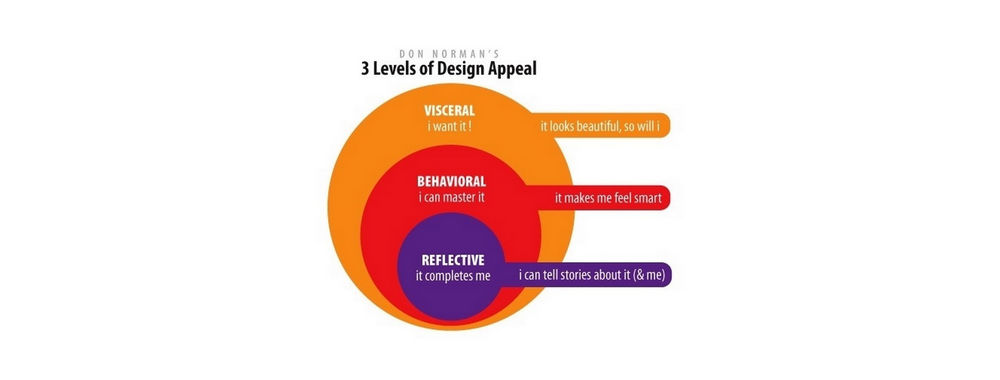
Three levels of Emotional Design
- Visceral
- Look
- Feel
- Sound
- Behavioral
- Function
- Understandability
- Usability
- Physical feel
- Reflective
- Message
- Meaning of product
- Culture

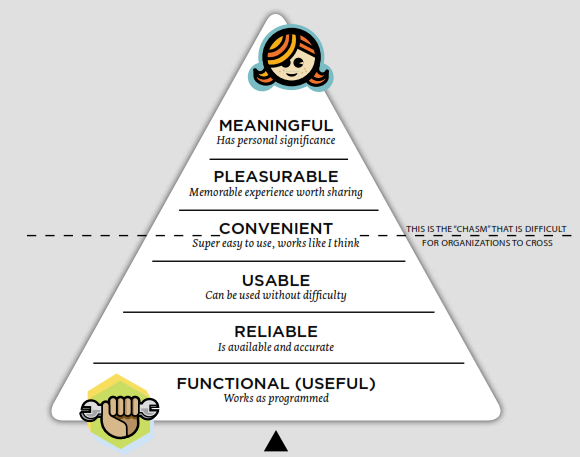


Enjoyable Web Sites
- Easy to Use
- Aesthetically pleasing
- Needed information
- Fun and entertaining
- Provides engagement
- Supports “flow”

[.background-color: #2d6e92] [class=activity-link-color] [.header: alignment(left),#FFFFFF] [.text: #FFFFFF]
Activity: Designing for Emotion
PROJECT GROUP
Review your chosen open source/SFU community project, and consider the aspects of emotional design:
- Visceral (i.e. attractiveness, pre-consciousness, initial impression and feelings)
- Behavioral (i.e. usability, product function, performance and effectiveness of use)
- Reflective (i.e. meaning of product, impact of thought, sharing the experience and cultural meaning)
Time for More Questions & Discussion
- What we’ve covered so far
- Why design for emotion
- Three levels of emotional design:
- Visceral
- Behavioral
- Reflective
- Coming up
- Accessible and Inclusive Design
[.background-color: #611036] [.header: alignment(left),#FFFFFF]
Conceptual Models and Design
Accessible and Inclusive Design
What is Accessible Design?
Accessibility is the practice of removing barriers that prevent interaction or access to websites by people with disabilities
What is Accessible Design, in Plain Language
Content and functionality should be available to everyone!

Aspects of Accessibility (a.k.a. a11y)
- Visual
- Audio
- Mobility
- Cognition
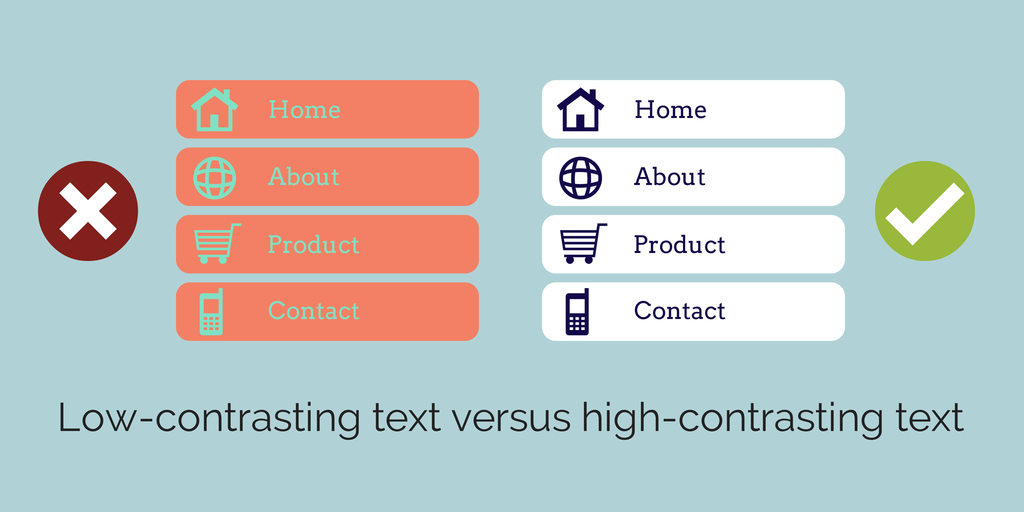
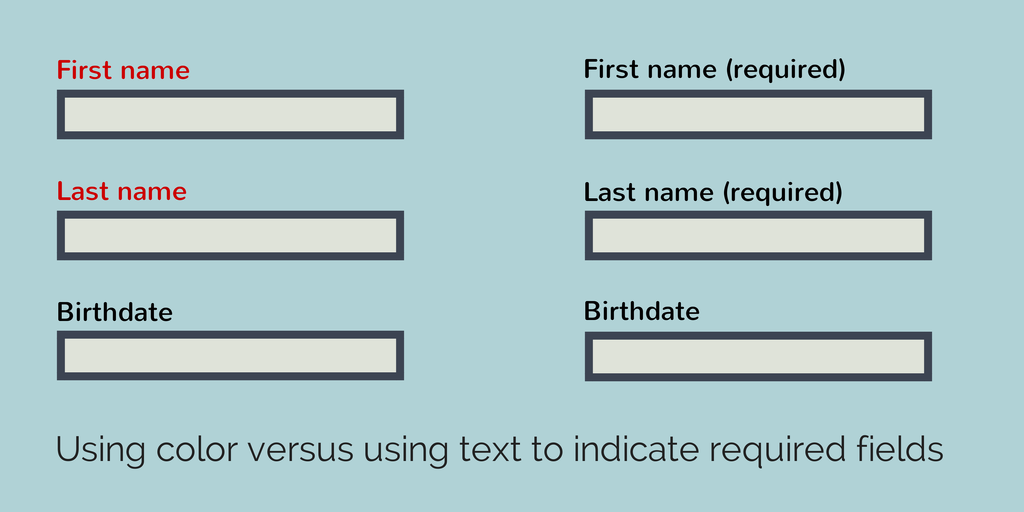
Example Web Accessibility Issues
- Contrast
- Color-only coding
- Text size/scaling
- Clean presentation
- Page structure
- Link labels
- Image tags
- Mouse-only interaction
- Small touch targets

Web Content Accessibility Guidelines (WCAG)
https://www.w3.org/WAI/intro/wcag
WCAG Principles
- Perceivable
- Operable
- Understandable
- Robust
Perceivable
Information and user interface components must be presentable to users in ways they can perceive
Operable
User interface components and navigation must be operable
Understandable
Information and the operation of user interface must be understandable
Robust
Content must be robust enough that it can be interpreted reliably by a wide variety of user agents, including assistive technologies
By improving accessibility, we can make things better for everyone
What is Inclusive Design?
The design of products and services that consider the full range of peoples ability, age, culture and language
Example Inclusive Design Principles (Microsoft)(1)
- Recognize exclusion
- Learn from diversity
- Solve for one, extend to many
(1): Source: https://www.microsoft.com/design/inclusive/

[.background-color: #2d6e92] [class=activity-link-color] [.header: alignment(left),#FFFFFF] [.text: #FFFFFF]
Activity: Accessibility Audit
PROJECT GROUP
Perform an accessibility audit on your chosen open source/SFU community project, considering the aspects of accessibility highlighted in today’s handout.
[.background-color: #618B25]
Summary
- Conceptual Models
- Designing for Emotion
- Accessible and Inclusive Design
[.background-color: #888888] [.header: #FFFFFF, alignment(left)]
References and Suggested Books
- Design for Emotion by Trevor van Gorp and Edie Adams
- A Web for Everyone: Designing Accessible User Experiences by Sarah Horton and Whitney Quesenbery
- Understanding WCAG 2.0, https://www.w3.org/TR/UNDERSTANDING-WCAG20/intro.html
- Designing User Interfaces for an Aging Population by Jeff Johnson and Kate Finn
- Emotional Design by Donald Norman
- The Design of Everyday Things by Donald Norman
- The Usability Engineering Lifecycle by Deborah Mayhew
[.background-color: #888888] [.header: #FFFFFF, alignment(left)]
Image Credits (for images without source URL or note)
http://brightenstudios.com/blog/2013/4/9/hicks-law-applied-to-application-design
http://architectingusability.com/2012/06/11/how-users-skills-and-competence-improve-with-practice/
The Design of Everyday Things by Donald Norman
Amazon Design Team
http://www.joelonsoftware.com/uibook/chapters/fog0000000060.html
https://uxplanet.org/pull-to-refresh-ui-pattern-42a85f671cdf
http://www.lukew.com/ff/entry.asp?1071
https://www.interaction-design.org/literature/article/the-reflective-level-of-emotional-design
https://www.sarasoueidan.com/blog/lessons-from-seductive-interaction-design-book/
https://interestingengineering.com/20-struggles-only-left-handed-people-will-understand
https://www.themanual.com/living/us-six-flags-parks-ranked/
https://psychreviews.org/flow-in-7-steps-mihaly-csikszentmihalyi/
https://medium.muz.li/the-art-of-emotion-normans-3-levels-of-emotional-design-88a1fb495b1d
http://www.inclusivedesigntoolkit.com/whatis/whatis.html#nogo
https://twitter.com/msftenable/status/755502303952580610
https://designhammer.com/blog/difference-between-web-accessibility-usability
https://pixabay.com/en/mobile-iphone-apple-5s-girl-hand-666896/
http://www.inclusivedesigntoolkit.com/whatis/whatis.html#nogo 